User Guide
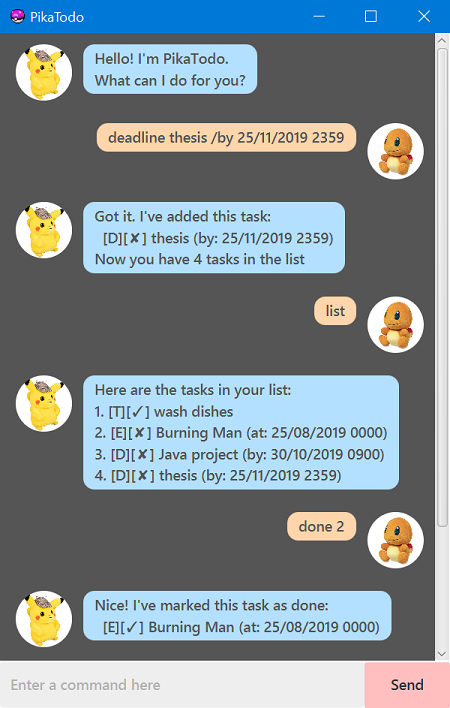
PikaTodo is a simple chat-bot that helps you keep track of your tasks.
Features
- Create and add new tasks to a list.
- Categorise each tasks into three different types: to-do, deadline and event.
- Mark a task as done.
- Delete tasks from the list.
- Update the description of a task in the list.
- Find all tasks based on an input.
Usage
list
Displays all the tasks in the list.
Example of usage:
list
Expected outcome:
Here are the tasks in your list:
1. [T][✓] buy a new phone
2. [E][✘] Burning Man (at: 25/08/2019 0000)
3. [D][✘] Java project (by: 30/10/2019 0900)
4. [D][✘] thesis (by: 25/11/2019 2359)
todo or event or deadline
Creates a todo/event/deadline task and append it to the list.
The format for each task are as follows
- todo:
todo <description> - deadline:
deadline <description> /by <datetimeformat> - event:
event <description> /at <datetimeformat>
Example of usage:
todo wash dishes
Expected outcome:
Got it. I've added this task:
[T][✘] wash dishes
Now you have 5 tasks in the list
done <index>
Marks as done the task of the provided index.
Example of usage:
done 2
Expected outcome:
Nice! I've marked this task as done:
[E][✓] Burning Man (at: 25/08/2019 0000)
delete <index>
Delete the task of the provided index from the list.
Example of usage:
delete 1
Expected outcome:
Noted. I've removed this task:
[T][✓] buy a new phone
find <string>
Finds all tasks in the list which contain the provided string.
Example of usage:
find thesis
Expected outcome:
Here are the tasks in your list:
1. [D][✘] thesis (by: 25/11/2019 2359)
update <index> w/<description> d/<datetimeformat>
Updates the task of provided index with a new description.
The field date is only mandatory for deadline and event.
Example of usage:
update 2 w/Black Rock City d/03/09/2019 0000
Expected outcome:
Noted. I've edited this task:
[E][✓] Black Rock City (at: 03/09/2019 0000)
clear
Removes all tasks in the list.
Example of usage:
clear
Expected outcome:
All tasks cleared!
help
Lists all available commands in the program.
Example of usage:
help
Expected outcome:
Available commands:
"list"
"done <index>"
"delete <index>"
"find <string>"
"update <index> w/<description> d/<datetimeformat>"
"clear"
"todo <description>"
"deadline <description> /by <datetimeformat>"
"event <description> /at <datetimeformat>"
"bye"
bye
Terminates the program and exits.
Example of usage:
bye